Khi phát triển ứng dụng java hoặc java web, debug là một công việc khá quan trong trong việc tìm lỗi của ứng dụng. Do vậy bạn nên để Perspective là Debug cho Eclipse vì khi Debug Java project trong Eclipse, Eclipse sẽ hỏi bạn có muôn chuyển qua debug perspective không? Nếu bạn đang ở debug perspective thì không phải confirm lại nữa.
Nội dung chính
Thiết lập chế độ Debug perspective
Chọn Window -> Perspective -> Open Perspective -> Debug.
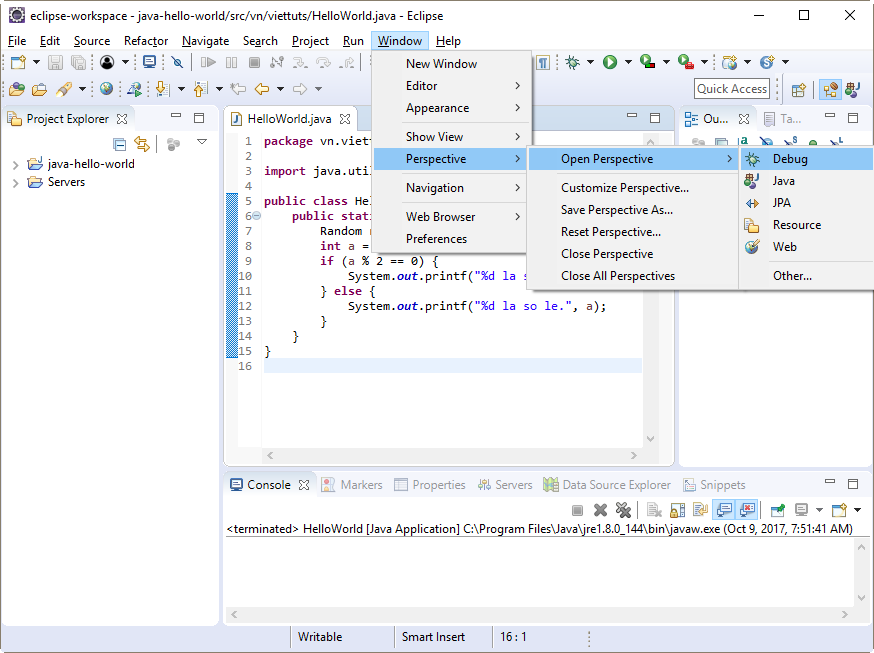
Show Package Explorer: Window -> Show View -> Other.
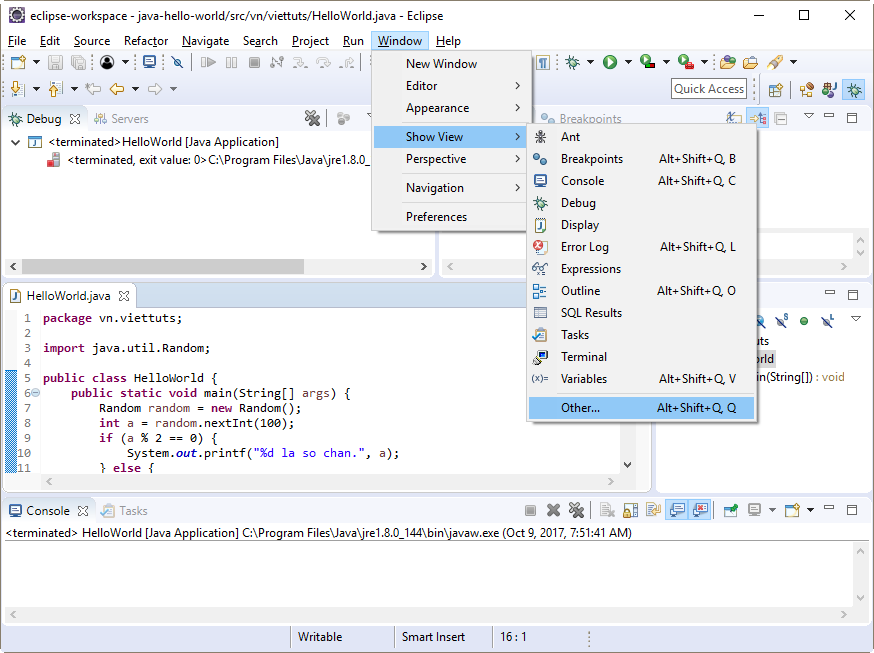
Nhập giá trị "package" vào ô tìm kiếm -> chọn Package Explorer.
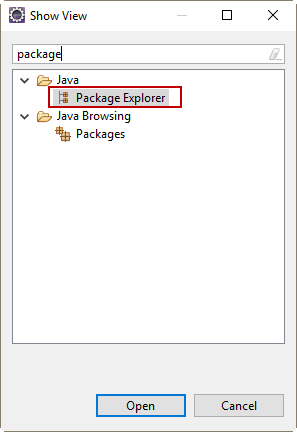
Click Open.
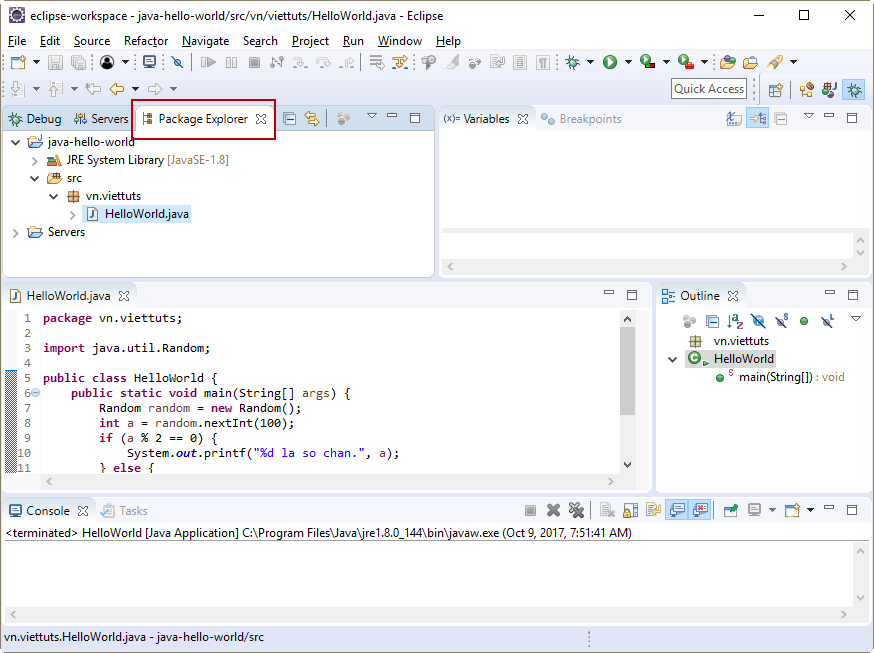
Kéo thả lại giao diện, chúng ta được một giao diện gọn gàng như sau:
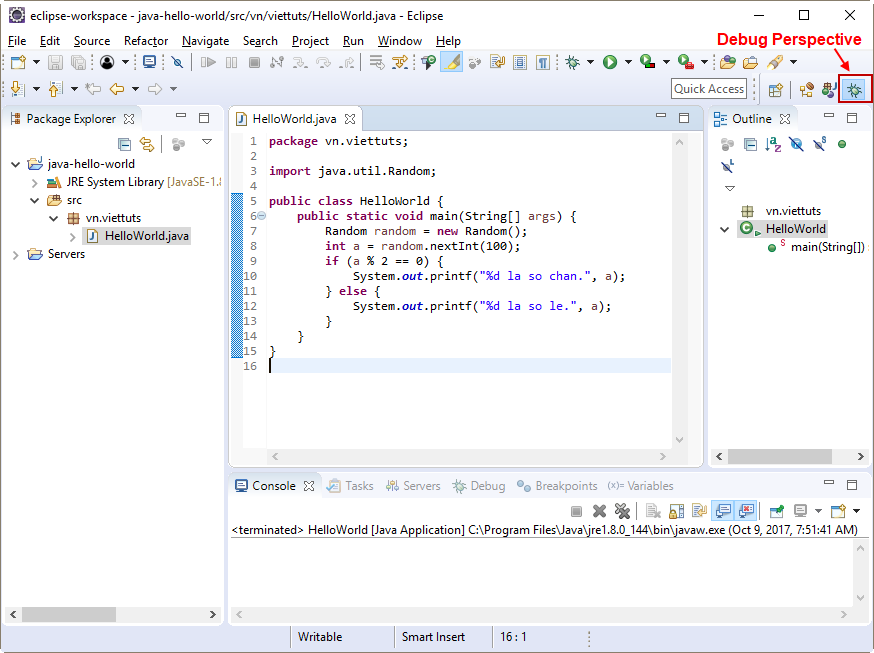
Done.

