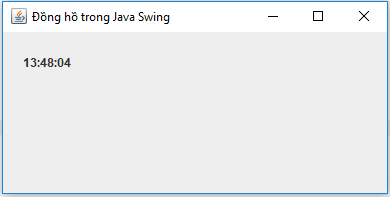Ví dụ hiển thị đồng hồ trong Java Swing. Sử dụng đối tượng Calendar để lấy thời gian hiện tại, sử dụng vòng lặp while(true) để thiết lập lại thời gian sau mỗi 1 giây.
package vn.viettuts.swing;
import java.awt.event.WindowAdapter;
import java.awt.event.WindowEvent;
import java.util.Calendar;
import javax.swing.JFrame;
import javax.swing.JLabel;
public class ClockExample extends JFrame {
private JLabel labelClock;
public ClockExample() {
setTitle("Đồng hồ trong Java Swing");
labelClock = new JLabel();
labelClock.setBounds(20, 20, 80, 20);
add(labelClock);
setSize(400, 200);
setLayout(null);
// dóng chương trình khi đóng của sổ
addWindowListener(new WindowAdapter() {
@Override
public void windowClosing(WindowEvent e) {
System.exit(1);
}
});
setVisible(true);
// thiết lập lại đồng hồ sau mỗi 1 giây
try {
while (true) {
Calendar calendar = Calendar.getInstance();
String hour = (calendar.getTime().getHours() > 9) ?
"" + calendar.getTime().getHours() + ""
: "0" + calendar.getTime().getHours();
String minute = (calendar.getTime().getMinutes() > 9) ?
"" + calendar.getTime().getMinutes() + ""
: "0" + calendar.getTime().getMinutes();
String second = (calendar.getTime().getSeconds() > 9) ?
"" + calendar.getTime().getSeconds() + ""
: "0" + calendar.getTime().getSeconds();
labelClock.setText(hour + ":" + minute + ":" + second);
Thread.sleep(1000);
}
} catch (InterruptedException e) {
e.printStackTrace();
}
}
/**
* main
*
* @param args
* @throws InterruptedException
*/
public static void main(String[] args) {
new ClockExample();
}
}
Kết quả: